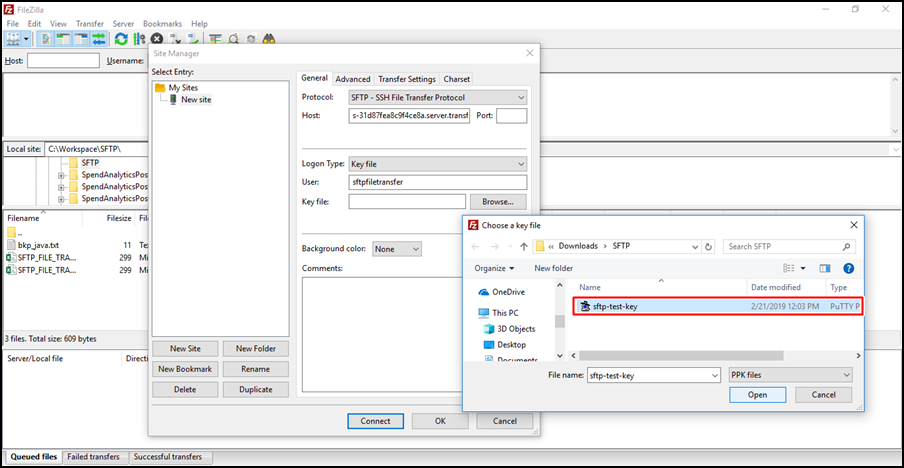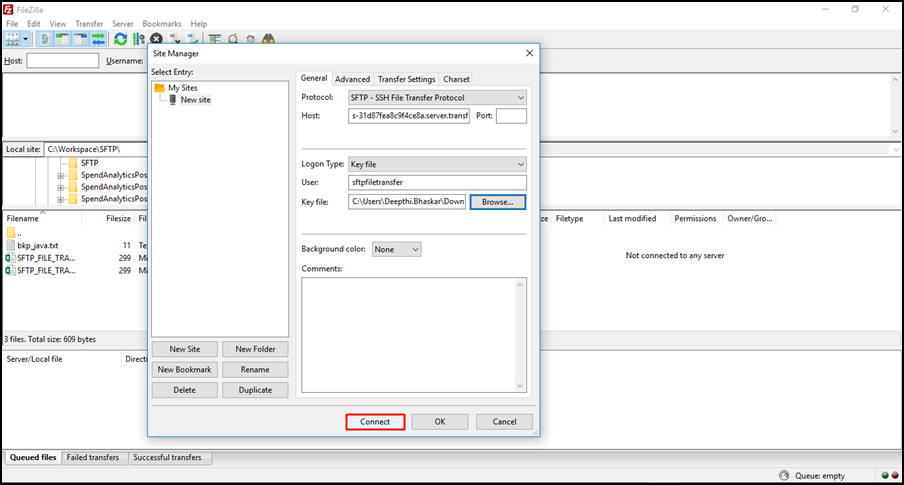File Transfer over SFTP using FileZilla as an agent
Following are the steps to transfer files over SFTP using FileZilla
1. Click on Connect button to open the Connection dialog box
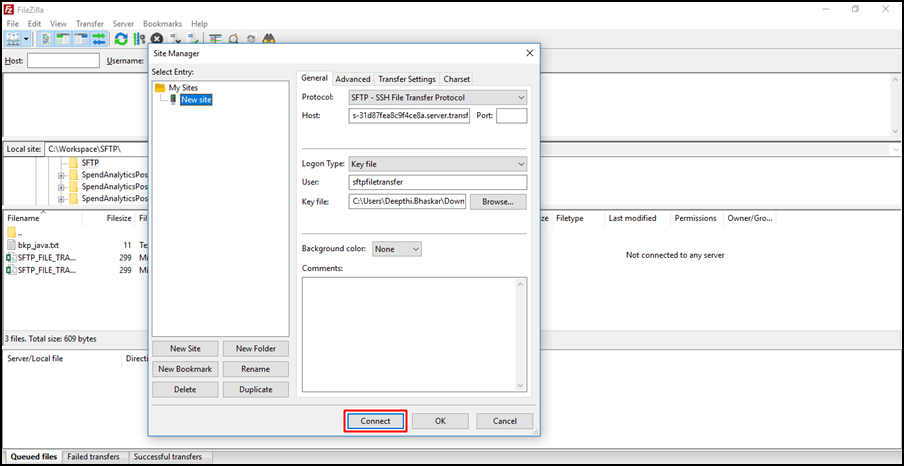
2. In the list at the top, select SFTP as the protocol
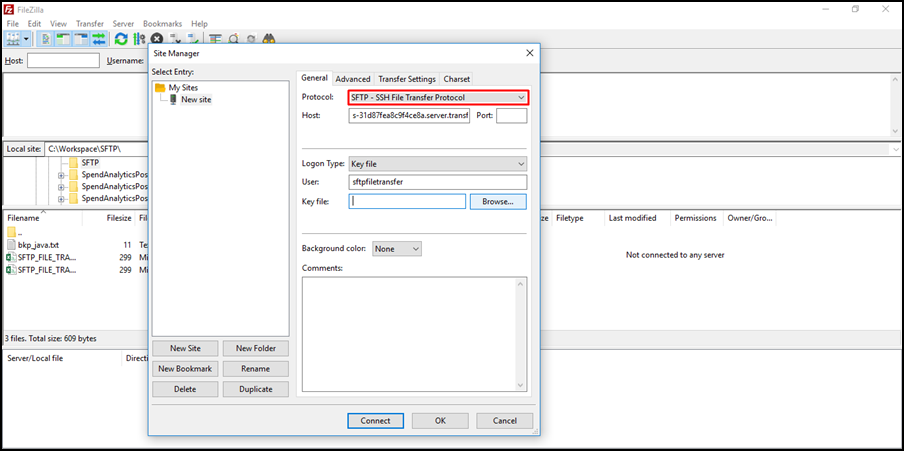
3. Enter 22 as Port number
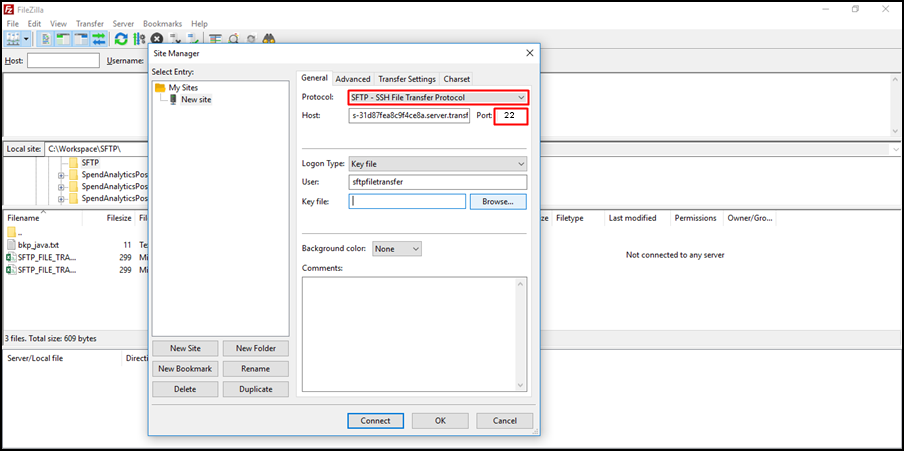
4. As Host name , enter server end point
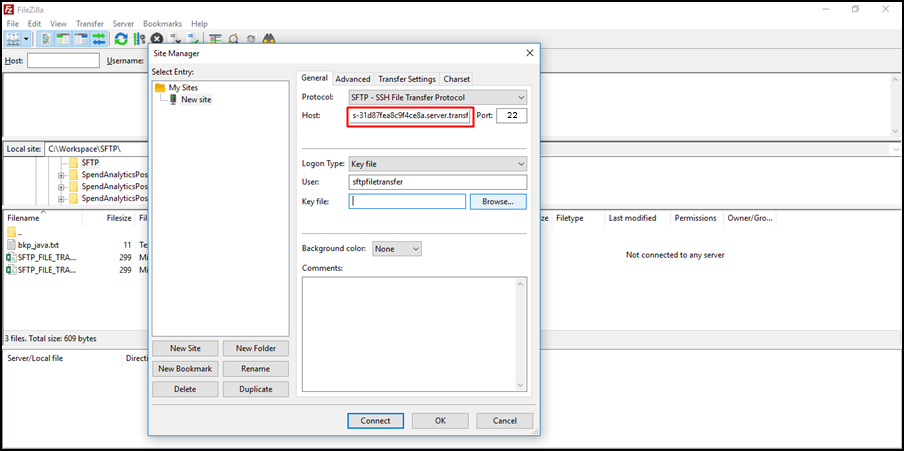
5. As Username enter the name of the user
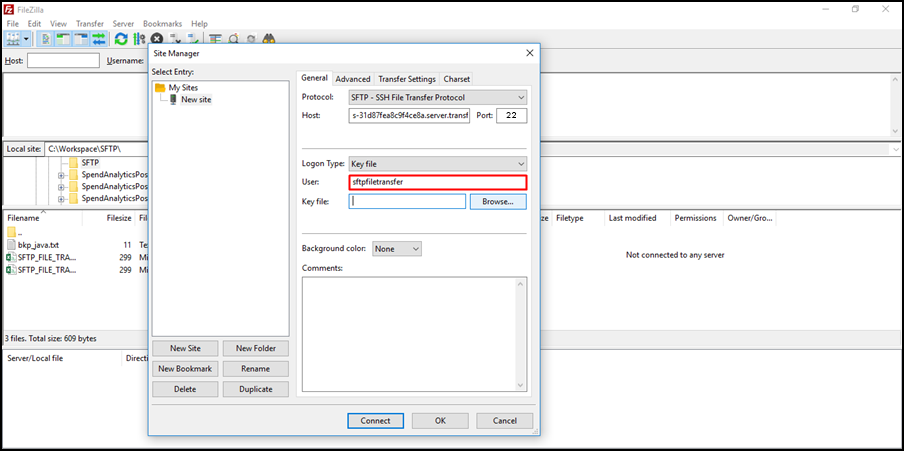
6. Browse and upload the SSH private key into the FileZilla connection